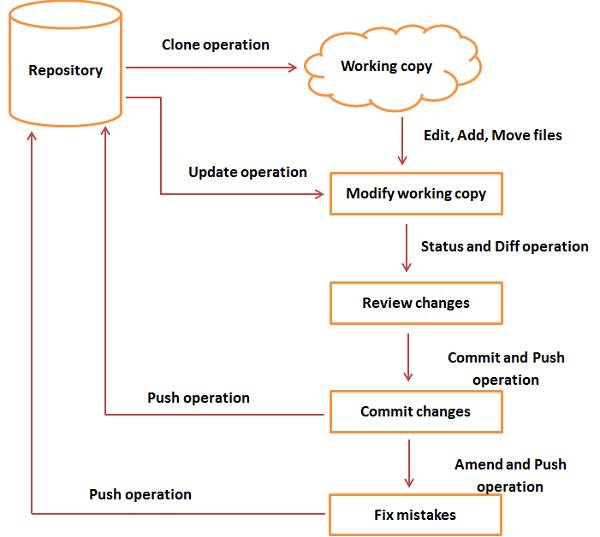General workflow is as follows :
- You clone the Git repository as a working copy.
- You Edit/modify files in the working directory by adding/editing files.
- If necessary, you also update the working copy by taking other developer’s changes.
- Adding files to staging area
- You review the changes before commit.
- committing the changes. If everything is fine, then you push the changes to the repository.
- After committing, if you realize something is wrong, then you correct the last commit and push the changes to the repository.
Shown below is the pictorial representation of the work-flow :